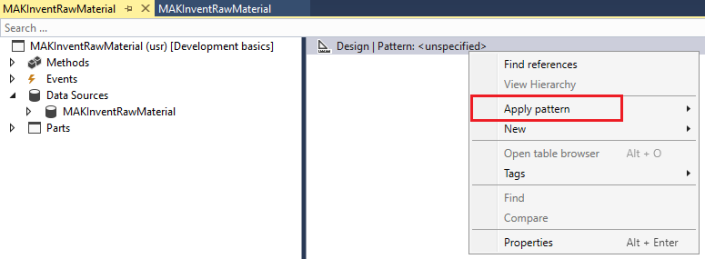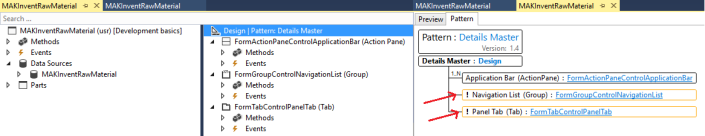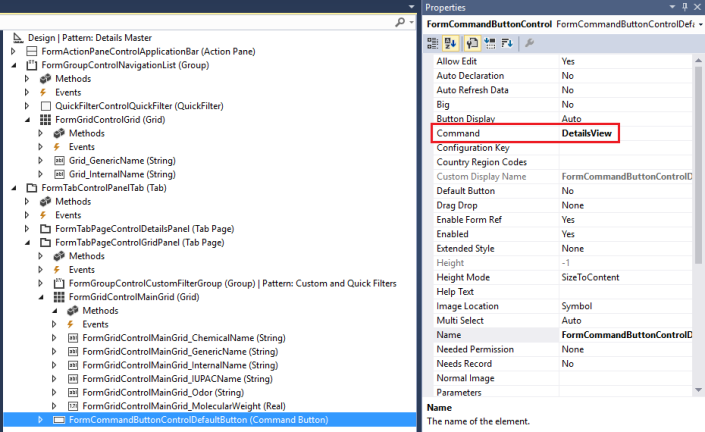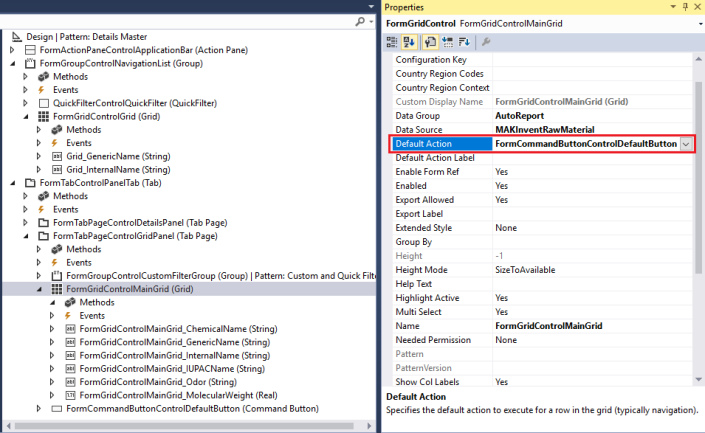link the SalesLine (Inventdim) ConfigId to EcoResProductMasterConfiguration
Please use the following code/job to link required salesLine with ecoResProductMasterConfiguration.
static void EcoResProductMasterConfiguration(Args _args)
{
EcoResProductMasterConfiguration config;
SalesLine salesLine;
InventDim inventDim;
EcoResProductMaster productMaster;
InventTable inventTable;
while select * from salesLine
where salesLine.SalesId == "XYZ"
join inventDim
where inventDim.inventDimId == salesLine.InventDimId
join inventTable
where salesLine.ItemId == inventTable.ItemId
join productMaster
where inventTable.Product == productMaster.RecId
join config
where config.ConfigProductMaster == productMaster.RecId
{
info(strFmt("%1", config.ConfigProductMaster));
}
}